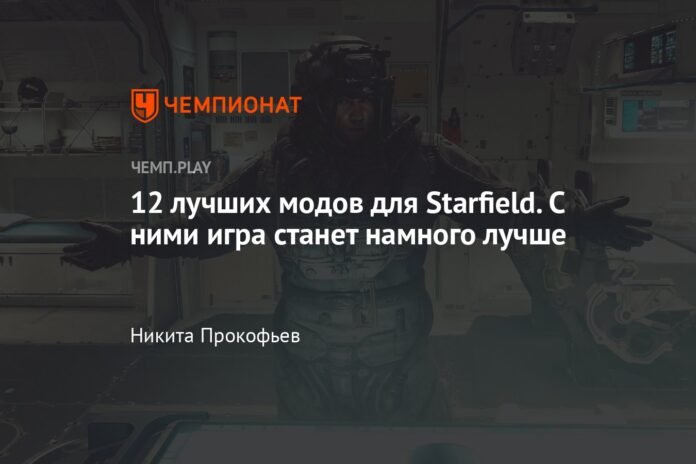Starfield was released on September 6. The game received good reviews from critics and ordinary players, but some noted that the project needs improvements.
There are complaints about poor performance, annoying loading screens at every turn, awkward user interface, and other aspects. Fortunately, enterprising enthusiasts have already released several modifications to the game that solve many known problems.
We have put together a selection of 12 mods that make the game much better.
You will find instructions for installing each mod in its description in Nexus Mods.
StarUI inventory: convenient inventory
In Starfield, as in any other Bethesda game, the inventory is one of the main elements of the game. Players will have to spend a lot of time on it, but its implementation leaves a lot to be desired.
This is where the StarUI Inventory mod comes in handy, which makes the inventory much more convenient: it transfers weapon characteristics in one line, adds category icons for items, the ability to sort by selected parameter and other important functions.
updated interface design
Photo by: Starfield
Cleanfield: no loading screens
Are you tired of loading screens when starting the game? In this case, we recommend installing Cleanfield, which removes them completely. It will be especially useful for those who experiment with different mods and constantly restart the game. Cleanfield will save you a lot of time.
Game main menu.
Photo by: Starfield
Intensefield – improved shooting
One of the most common complaints about the game is that enemies act like “sponges” to absorb damage. Killing a few rows of enemies can consume half of the magazine’s ammo, making battles less interesting.
The Intensefield mod is designed to make gunfights more exciting and intense (hence the name). With it, you start killing enemies faster, but you also become more vulnerable. In this case, you will have to use a shelter more often.
Opponents will no longer be damage sponges.
Photo by: Starfield
In-Game FOV Changer – FOV Settings
You can’t adjust the field of view in the game settings, but with this mod you can set the FOV value that is most comfortable for you.
You can change it from 70 to 120 degrees. To return to the standard settings, you need to set the value for the first person to 85 and for the third person to 70.
increased field of view
Photo by: Starfield
Upscaler: add DLSS or XeSS
AMD is a partner of the Starfield developers, so the game supports only one enhancement technology – FSR 2. Several players were dissatisfied with this fact, since there are better solutions on the market and the Upscaler mod corrects the situation.
Allows you to use DLSS and XeSS.
Important note: DLSS is only supported on RTX graphics cards (2000, 3000, and 4000 series). Frame generation (DLSS 3) is also available (link), but can only be used by 4000 series owners.
improved menu
Photo by: Starfield
Starfield Performance Optimizations – Improved Game Performance
Many mods have already been released with settings optimized for the space RPG, which are designed to increase the number of FPS. One of the most popular in this category is Starfield Performance Optimizations. Increases the frame rate without affecting the graphics quality in any way.
Comparison of the number of FPS without mod and with it.
Photo by: Starfield
Related Materials
Video
Starfield is surprising for its mediocrity, but it is addictive for hundreds of hours. Game review
Non-delayed menus: speed up menu animations
Another mod for those who hate loading screens. Non-delayed menus allow you to significantly speed up animations when switching between different menu tabs, and you have to switch between them in Starfield very frequently.
Just keep in mind that non-delayed menus conflict with another top mod: StarUI Inventory. For them to work together correctly you need to install them in the following order:
Menu not delayed. Menu not delayed StarUI patch (can be found here).StarUI.
game menu
Photo by: Starfield
Improved player health bar – intuitive health scale
In many games, a character’s health bar changes dynamically depending on how much they have. In Starfield it is static and always lights up white, so during a fierce firefight you may not immediately realize that the hero is on the brink of death.
To avoid this type of situation, this mod was released. Now, depending on your health, the bar will dynamically change its color to yellow (from 75% to 50%), orange (from 50% to 25%) and red (less than 25%).
Now the color of the health bar depends on its quantity.
Photo by: Starfield
Icon Classification Tags – Element Tags
The mod adds icons to item names. Thanks to them, you will be able to immediately understand what object is in front of you, what it is needed for and how rare it is.
You no longer have to read the description and look at the specifications, because it’s much easier to look at the icon. If you have some kind of consumable in front of you, you can immediately determine what bonuses your character will receive after using it.
Element icons for easy classification.
Photo by: Starfield
Smooth Ship Reticle: Increases FPS Interface
For some reason, the Starfield developers managed to get the frame rate in the UI locked at 30 FPS. This is especially striking when in the rest of the game the FPS counter is several times higher.
The Smooth Ship Reticle mod solves this problem and allows the interface to run up to 120 FPS.
This is what the HUD of the spaceship looks like
Photo by: Starfield
Neutral LUTs: filter removal
In certain locations in the game, special color filters are installed: from green to purple. However, many players were unhappy with this creative solution; This is confirmed by tens of thousands of downloads of the Neutral LUTs mod.
The modification makes the colors more neutral and places special emphasis on deep blacks. Thanks to this, the graphics become much more realistic.
Playing with and without a color filter
Photo: Starfield
Instant Scan: Instant Scan
If you don’t want to waste time scanning the flora and fauna of the planet, this mod will significantly save you time and effort. Now, to obtain information about all the inhabitants of the planet, it is enough to perform only three scans.
Yes, this process can be accelerated by leveling up certain skills, but after visiting a dozen planets, performing such manipulations can become tedious.
Fully scanned planet
Photo: Starfield
Related Materials
Beginner’s Guide to Starfield: Tips for a Successful Start